The Electronic Proof of Claims (ePOC) is a program designed to streamline claims processing by allowing Creditors to file a Proof of Claim, Amended Proof of Claim, and Withdraw of Claim over the internet from a link on the Court's web site (www.neb.uscourts.gov). The ePOC program will automatically prepare the Official Bankruptcy Proof of Claim (410) Form (for both filing a claim and amending a claim) based on the information entered into the program. When the filing for Proof of Claim, Amended Claim or Withdrawl of Claim is complete, a confirmation message is received that the claim or withdrawal was officially filed with the court.
The following instructions are for a Proof of Claim:
- Go to our website at www.neb.uscourts.gov
- Click on E-Filing Claims (ePOC)
- Click on File a Proof of Claim or Amended Proof of Claim.
- Enter the Case Number (e.g., xx-xxxxx)
- Enter the Name of the Creditor filing the claim.
- If only a portion of the creditor's name is entered in the "Name of Creditor" box, ePOC will pull all the creditors in the case that contain that specific information in the name. Leave the box blank to pull up all the creditors.
- IMPORTANT: Read the redaction notice, and ensure the information filed is in compliance, then check the Redaction box and click Next.
- Select the radial button for the "Creditor Filing the claim" or select "Creditor Not Listed."
- If the creditor's name appears correct, but the address is incorrect, select "Creditor Not Listed".
- Verify "FILED BY" and confirm this is the Correct Case and Case Number:
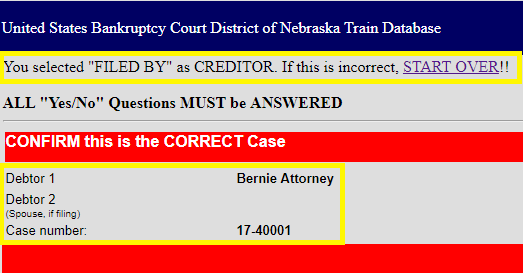
- Verify the creditor information:
- The information listed must be completed, in order for the Official Proof of Claim (410) form to properly be created.
- ALL "Yes/No Questions MUST be ANSWERED.
- Amount of Claim.
- Basis for Claim.
- Supporting documentation/attachments (if necessary), **NOTE: Attachments must be saved as a pdf document in order to attach.
- Creditor's signature.
- Verify all claim information entered and check the box "I'm not a robot".
- Click Submit Claim.
- Receive a confirmation screen stating claim number and a verification email will be sent to you at the address provided.
