Electronic Filing of Rule 3002.1 Claim Supplement - Notice of Mortgage Payment Change (Official Form 410S1)
- Creditors may file Claim Supplements electronically. A login/password is not required.
- The Official Form and Certificate of Service must be attached. Supplemental documentation to the official form may also be attached, however, the official form, certificate of service, and supplemental documentation must be saved as one (1) pdf.
- Maximum pdf size is 30mb.
Instructions for e-filing a Notice of Mortgage Payment Change
- Go to our website at www.neb.uscourts.gov
- Click on NextGen CM/ECF > E-Filing Rule 3002.1 Claim Supplement
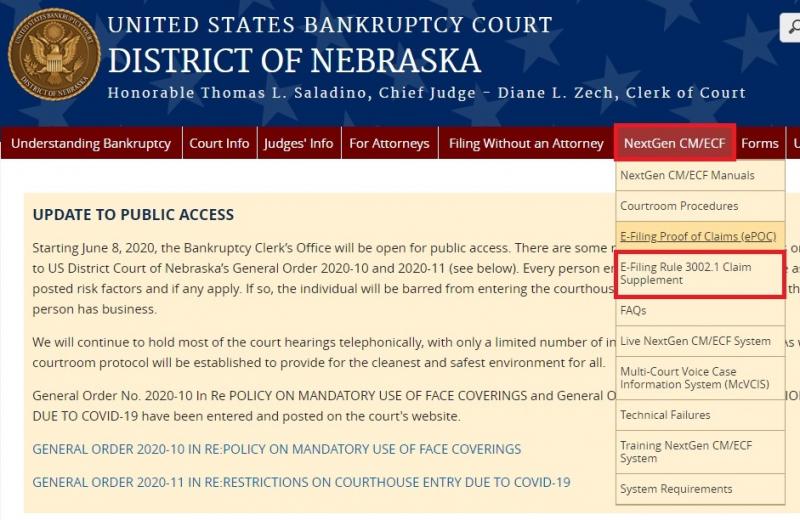
- Click on File a Rule 3002.1 Claim Supplement.
- Click on Claim Supplement or Attachment.
- Enter the Case Number (e.g., xx-xxxxx)
- Enter the Name of the Creditor.
NOTE: If only a portion of the creditor's name is entered in the "Name of Creditor" box, ePOC will pull all the creditors in the case that contain that specific information in the name. You can also leave the box blank to pull up all the creditors. - IMPORTANT: Read the redaction notice and ensure the information filed in is compliance, then checkmark Redaction box and click Next.
- Select the Claim to be Supplemented.
NOTE: If there is no claim on file, check the Box that indicates the claim is NOT listed above and then Enter the Creditor Name. - Select Supplement 1 - Notice of Mortgage Payment Change
- Click Browse in order to attach the PDF. Must be saved as one (1) pdf.
NOTE: Once the pdf has been attached, the name of the pdf will appear. - Check the box for "I'm not a robot" and click Submit Supplement or Attachment.
- Receive a confirmation screen stating the Supplement of Claim has been filed.
