Users must change their name and address data via the PACER Service Center (PSC); these fields are disabled on the add/edit screen.
The screen shown below is found by clicking on Utilities > Maintain Your ECF Account. The screen is greyed out, however there is a link in the upper right hand corner that says Edit my name and address information. Clicking that link will redirect you to PACER.
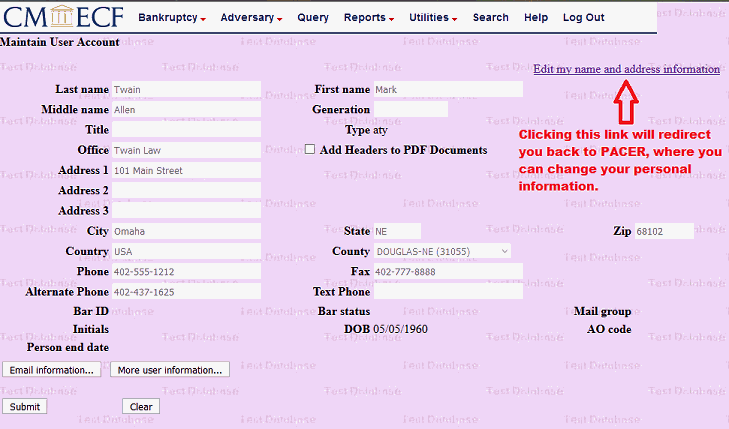
Procedures to Change Personal Information through PACER:
- Go to PACER: https://pacer.uscourts.gov
- Click on Manage Your Account > Manage My Account Login
- Click on Log in to Manage My Account
- Enter Username and Password and Click Login
- Click on the Maintenance Tab
- Click on Update Personal Information or Update Address Information
- Make the necessary changes
- If applicable, Apply Updates to Selected Courts will appear at the bottom of the screen, ensure to check the box for Nebraska Bankruptcy Court
- Click Submit
- Your changes will be submitted to the Nebraska Bankruptcy Court for approval
