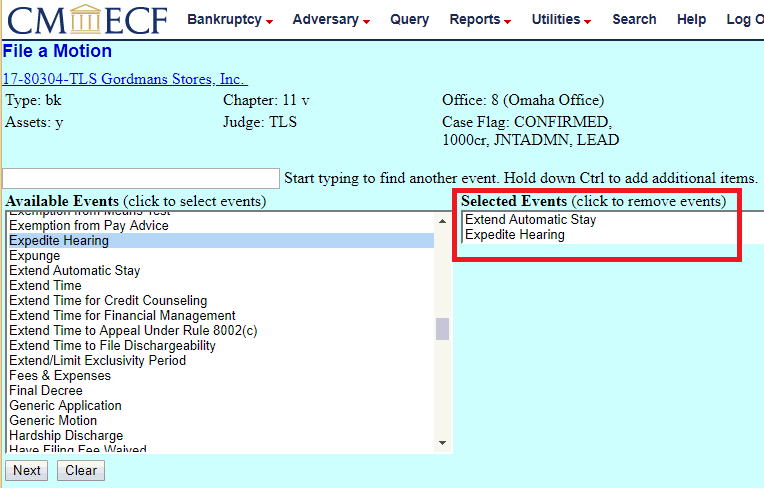This error occurs when more than one motion is requested in a single pdf document and these multiple motion requests were not selected from the “Available Events” list in CM/ECF.
SOLUTION
Make sure that all motions requested in the pdf document are selected from the “Available List” of events in CM/ECF and are seen in the “Select Events” text box.
To select more than one event from the “Available Events” list, select the first event and then hold down the control key on your keyboard and then select the second event from the list.