All the documents for multiple docket entries can be combined and viewed in one PDF document as long as the combined documents do not exceed 60 MB.
- Select Reports > Docket Report.
- Type Case Number > Select View multiple documents > Page counts for documents > Run report (See Below)

The docket report will now include a new column with check boxes. Below each box is the file size for each document. (See Below)
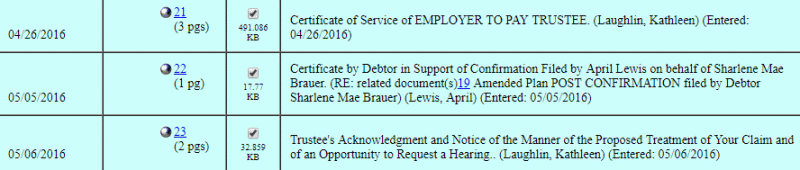
Select docket entries to view by clicking the box in front of the docket entry and then select either "View Selected" or "Download Selected."
- Selecting "View Selected" will combine the main document and all attachments into one PDF document.
- Selecting "Download Selected" will combine the main document and all attachments into a ZIP file.
- A singe PACER billing receipt page is displayed with multiple receipts (one per document) and a confirm button.
NOTE: If the combined documents exceed 60 MB, an error will display at the bottom of the screen.
